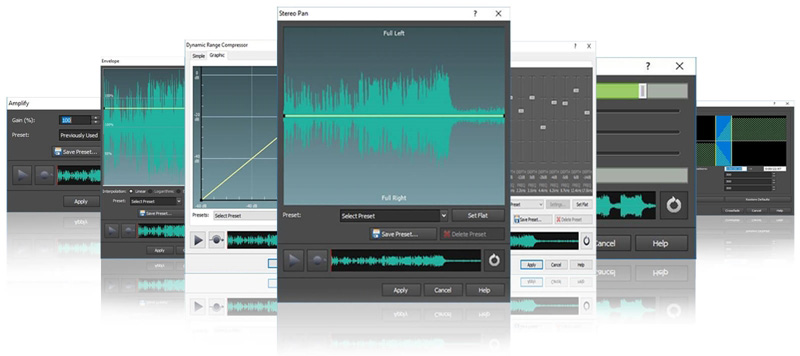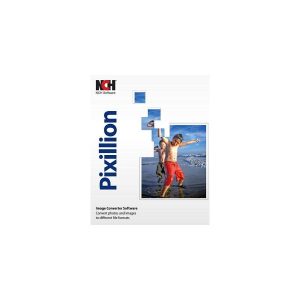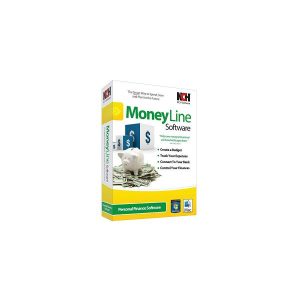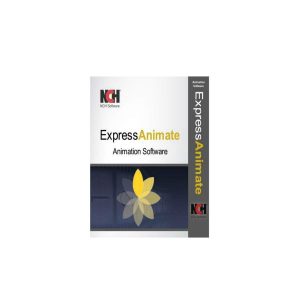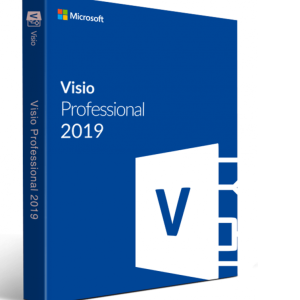WavePad Audio Editing
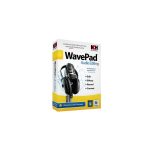
WavePad Audio Editing
৳ 7,820.00 Original price was: ৳ 7,820.00.৳ 2,875.00Current price is: ৳ 2,875.00.
৳ 7,820.00 Original price was: ৳ 7,820.00.৳ 2,875.00Current price is: ৳ 2,875.00.
- Editing Tools
- Cut, copy, split, trim and more
- Audio & Music Effects
- Amplify, normalize, equalize, and more
- Supported Audio Formats
- Supports all popular audio formats
- Batch Processing
- Edit many audio files at once
- Audio Restoration
- Noise reduction & click pop removal
- Advanced Tools
- Spectral analysis, FFT and TFFT
This is a digital delivery item.

- Description
- Additional information
Description
This audio editing software is a full-featured professional audio and music editor for Windows and Mac. It lets you record and edit music, voice, and other audio recordings. When editing audio files, you can cut, copy and paste parts of recordings, and then add effects like echo, amplification, and noise reduction. WavePad works as a wav or mp3 editor, but it also supports a number of other file formats including vox, gsm, WMA, real audio, au, aif, FLAC, Ogg, and more.
Whether you’re a professional sound engineer or just want to edit audio files for home use, WavePad offers the powerful tools and features you need to create your own custom soundtrack. Download WavePad, music editor today, and hear the difference! |
|
|
Audio Editor Features
|
What file conversions does WavePad Support?
The following tables show which formats WavePad supports on Windows and Mac.
Note:
* copy-protected files are not decoded
^ playlists
* copy-protected files are not decoded |
* copy-protected files are not decoded |
WavePad on a Windows computer can open most formats that can be decoded by Windows Media Player.
WavePad on a Mac computer can open most formats that can be decoded by QuickTime.
These are the ONLY formats we claim to support.

Open File
Load your audio file in two clicks, from our large list of supported file formats.

Edit Audio
Edit your audio file quickly and easily, with our powerful suite of effects and tools.

Save & Share!
Export your project in the audio format of your choice and share your finished work.
Loaded with Professional Editing Features |
Additional information
| Vandor | NCH |
|---|---|
| Validity | Life Time |
Related Products
-
Wondershare PDFelement Standard
৳ 6,785.00Original price was: ৳ 6,785.00.৳ 5,920.00Current price is: ৳ 5,920.00. -
Pixillion Image Converter Premium In Bangladesh
৳ 4,945.00Original price was: ৳ 4,945.00.৳ 2,070.00Current price is: ৳ 2,070.00. -
MoneyLine Personal Finance Software Professional
৳ 5,865.00Original price was: ৳ 5,865.00.৳ 2,645.00Current price is: ৳ 2,645.00. -
Express Animate Animation Software
৳ 4,025.00Original price was: ৳ 4,025.00.৳ 1,840.00Current price is: ৳ 1,840.00. -
PhotoPad Photo Editor Home Edition
৳ 4,890.00Original price was: ৳ 4,890.00.৳ 2,070.00Current price is: ৳ 2,070.00. -
Buy DU Meter Licence (Lifetime) In Bangladesh
৳ 2,990.00Original price was: ৳ 2,990.00.৳ 799.00Current price is: ৳ 799.00. -
Buy Visio Professional 2016 In Bangladesh
৳ 41,400.00Original price was: ৳ 41,400.00.৳ 29,900.00Current price is: ৳ 29,900.00. -
Buy Camtasia 2019 In Bangladesh
৳ 24,340.00Original price was: ৳ 24,340.00.৳ 23,799.00Current price is: ৳ 23,799.00. -
DreamPlan Home Design Software
৳ 4,025.00Original price was: ৳ 4,025.00.৳ 2,300.00Current price is: ৳ 2,300.00. -
Buy Microsoft Visio Professional 2019 In Bangladesh
৳ 60,950.00Original price was: ৳ 60,950.00.৳ 57,500.00Current price is: ৳ 57,500.00.