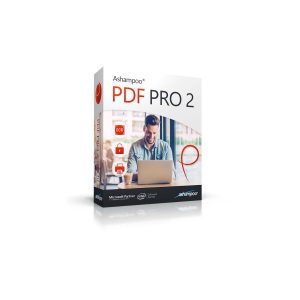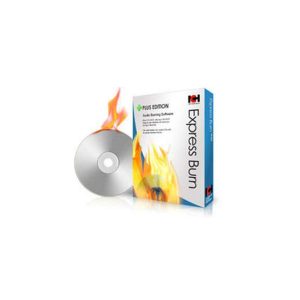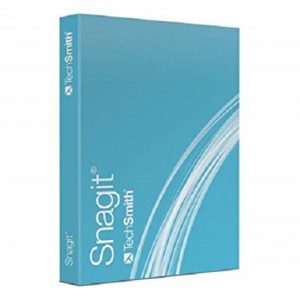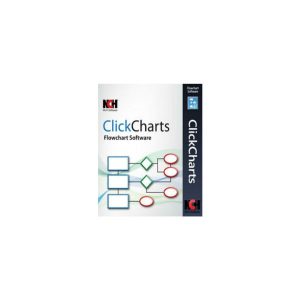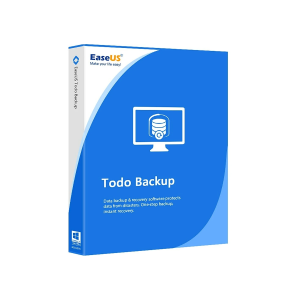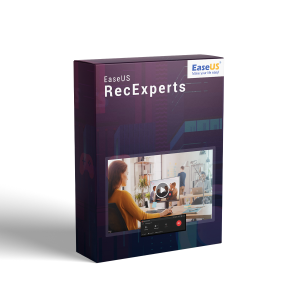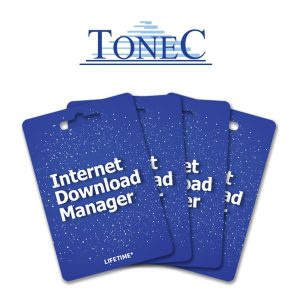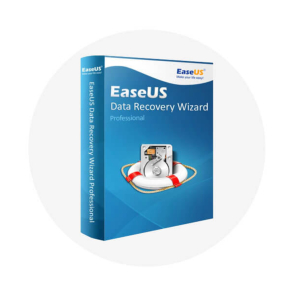Buy Linkedin Premium In Bangladesh

Buy Linkedin Premium In Bangladesh
৳ 28,750.00 Original price was: ৳ 28,750.00.৳ 14,950.00Current price is: ৳ 14,950.00.
৳ 28,750.00 Original price was: ৳ 28,750.00.৳ 14,950.00Current price is: ৳ 14,950.00.
LinkedIn is a US business and an employment-focused service that functions through websites and mobile apps. It was founded on December 28, 2002, and introduced to users on May 5, 2003. LinkedIn is used by professionals for networking, employers posting jobs, and job seekers posting their CVs.
This is a digital delivery item.

- Description
- Additional information
Description
Premium account options
LinkedIn offers three different levels of premium account options for people with different goals based on their specific needs.
- LinkedIn Premium for Career users starts at $29.99 per month. These plans include features such as InMail, seeing more profiles when you search, access to premium search filters, the ability to view expanded profiles on LinkedIn, and more.
- LinkedIn Premium for Recruiters starts at $49.95 per month. These plans include talent-finding filters, saved searches with alerts for new candidates who meet your criteria, reference search, and more.
- LinkedIn Premium for Job Seekers. These plans include the ability to zero in on $100K plus jobs with detailed salary information, the ability to move up to the top of the list as a featured applicant, access to the job seeker community, and more.
- LinkedIn Premium for Sales Professionals. These plans include a Lead Builder organizer, introductions to companies you are targeting, and more.
While some features exist only under specific accounts, such as featured applicant status for Job Seekers, most features are similar to the general user premium package.
Premium account features
Now, let’s take a look at some of the premium features and how you can make them work for your LinkedIn networking needs. Most of these apply to all premium account types except for Job Seekers.
InMail
LinkedIn InMail allows you to contact anyone you are not connected to on LinkedIn. InMails will include some professional background information about you so that the recipient will be confident about who you are. You also get a response guarantee – if you don’t get a response, then you get a credit to your account to contact someone else. You can also purchase InMails without a premium account for $10 each. You can learn more about LinkedIn InMails in the Help Center. It includes tips on how to send InMails to get responses.
See more profiles when you search
If you are trying to expand your LinkedIn Network, then getting more than the standard 100 results in LinkedIn search will come in useful. Each premium account type (except for Job Seekers) includes a minimum of 300 search results.
Premium search filters
There are different levels of search filters. Each premium account type (except for Job Seekers) includes basic Premium Filters such as:
- Seniority – Filter people in search results based on their seniority titles (Director, Manager, Intern, etc).
- Company Size – Filter people in search results based on the size of the company they work for.
- Interests – Filter people in search results based on their LinkedIn goals to reconnect, reference check, be an industry expert, look for employment, and so forth.
- Fortune 1000 – Filter people in search results based on whether they work at a Fortune 500 company.
If you subscribe to the highest plan for each premium account type (except for Job Seekers), it will include Premium and Talent filters such as:
- Your Groups – Use the ‘people search’ to search for possible connections within your groups.
- Years of Experience – Filter people in search results based on their years of job experience.
- Function – Filter people in search results based on their job function.
- New to LinkedIn – Filter people in search results based on whether they are new to LinkedIn. This is a great way to catch new people joining the network who fit your criteria.
Premium accounts for Recruiters also include an additional set of filters for years at a company, years in a position, company type, and recommendations.
See expanded profile views
Limited profile views will only show you the very basics about a person and their profile summary if they are out of your network. Premium Account Expanded Profile views will allow you to see the user’s first name, photo, job details, educational background, skills, recommendations, and any other information or applications they have added to their profiles.
See who has viewed your profile
See how many people have viewed your profile and how many searches have you appeared in. LinkedIn allows you to see who has viewed your profile helps you understand who has been looking at your LinkedIn profile recently and how many times you have shown up in search results. With a premium account, you can see that information without putting at stake your own viewing privacy. Also more than just seeing who viewed your profile, you will also get to see which keywords were used and searched to get to your profile.
However, upgrading to a Premium account won’t show you additional information about your profile viewer if they have chosen – remain an anonymous feature in their privacy settings.
Saved Search Alerts
With LinkedIn Premium Saved Search Alerts, you can get weekly or monthly emails with a list of all new people in your network that meet your search criteria. With the premium account, you can perform a search, save it, and receive alerts when new results come in. Once you have a few searches saved, you can click Manage to view your notification settings for each search. This feature provides you with Additional information on posted jobs.
Reference Search
Want to get more references on a person other than just their recommendations on LinkedIn? You can use the Reference Search feature to look for people who have worked with another user to contact them about their performance. If you have a premium account, you will be able to see a list of people in a name or job title search who worked at the designated company in that time frame, and you will have the ability to contact them easily.
Get introduced
If you want to connect with someone who is a 2nd or 3rd-degree connection and you don’t have any InMails, you can do so with Introductions. One of the most powerful features of LinkedIn is the ability to request introductions to connections of your connections.
This feature is of relevance when you are applying for a new job or you are seeking advice or insight on a company or an industry where you don’t have much experience. Also when you wish to connect to someone, and there is a good possibility they won’t accept a direct invitation this feature comes in handy.
OpenLink
The OpenLink Premium feature allows anyone on LinkedIn to contact a Premium member for free, even if they are not in the sender’s network. With help of OpenLink, any LinkedIn member can message you without using InMails or introductions. If you have enabled Open Profile all LinkedIn members can see your full profile. This might open doors to more messages that you aren’t interested in, but it will make sure you are always open to messages you will be interested in.
Premium Education
LinkedIn isn’t just a platform to connect with others and find jobs; it also is an excellent place to learn. People share professional advice based on their experience via curated content like articles, videos, eBooks. This gives the user an insight into important aspects of industries’ roles and professionalism. It can be difficult to extract specific information that may be applicable to your current career as after all the content people are sharing is not tailored for you.
A feature called LinkedIn Learning helps you learn specific things based on your career, skills, and goals through content created by experts. As you learn new things, go for on-demand courses, you can add new skills to your profile to help you accelerate your career and increase your chances of landing an interview for a particular job. This further helps you enhance your ability to continuously learn and improve.
Additional information
| Vandor | |
|---|---|
| Validity | 1 Year |
Related Products
-
-
-
Express Burn Disc Burning Software
৳ 5,865.00Original price was: ৳ 5,865.00.৳ 2,070.00Current price is: ৳ 2,070.00. -
Buy DU Meter Licence (Lifetime) In Bangladesh
৳ 2,990.00Original price was: ৳ 2,990.00.৳ 799.00Current price is: ৳ 799.00. -
Snagit
৳ 4,945.00Original price was: ৳ 4,945.00.৳ 4,880.00Current price is: ৳ 4,880.00. -
ClickCharts Diagram and Flowchart Software
৳ 5,865.00Original price was: ৳ 5,865.00.৳ 2,875.00Current price is: ৳ 2,875.00. -
EaseUS Todo Backup Home Subscription (Lifetime)
৳ 5,750.00Original price was: ৳ 5,750.00.৳ 4,830.00Current price is: ৳ 4,830.00. -
Buy EaseUS RecExperts 1 Year Subscription In Bangladesh
৳ 3,910.00Original price was: ৳ 3,910.00.৳ 2,300.00Current price is: ৳ 2,300.00. -
Buy Internet Download Manager (Lifetime) In Bangladesh
৳ 2,440.00Original price was: ৳ 2,440.00.৳ 1,840.00Current price is: ৳ 1,840.00. -
EaseUS Data Recovery Wizard Professional
৳ 9,660.00Original price was: ৳ 9,660.00.৳ 6,900.00Current price is: ৳ 6,900.00.