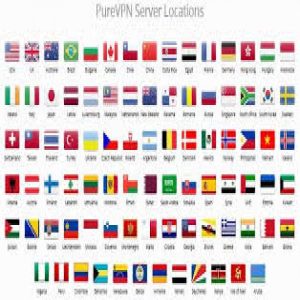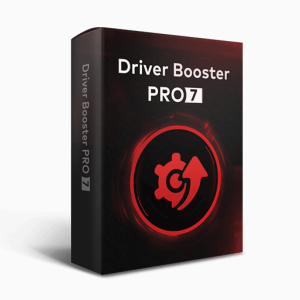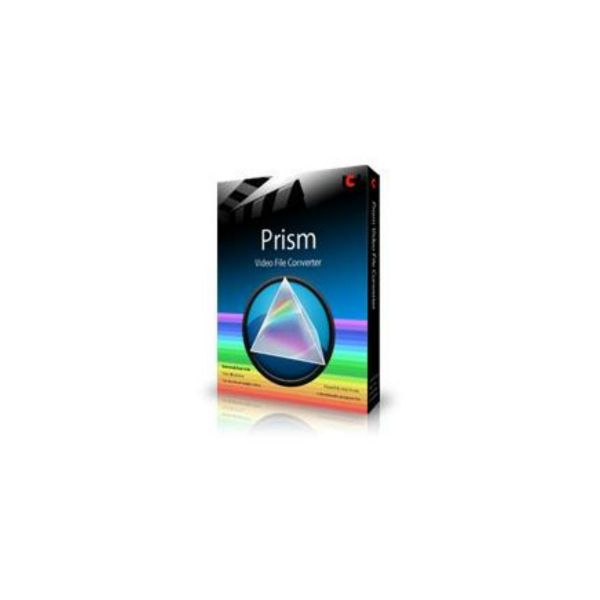
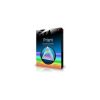
Buy Prism Video Converter Software Edition In Bangladesh

Buy Prism Video Converter Software Edition In Bangladesh
৳ 3,795.00 Original price was: ৳ 3,795.00.৳ 1,599.00Current price is: ৳ 1,599.00.
৳ 3,795.00 Original price was: ৳ 3,795.00.৳ 1,599.00Current price is: ৳ 1,599.00.
- Fast & Efficient
- Quickly convert video files
- Batch Conversion
- Convert multiple videos at once
- Popular Formats
- Supports all popular video formats
- Watermark and Text
- Add watermarks and text captions
- Video Effects
- Edit colors, rotate, flip, and more
- Direct DVD Converter
- Convert from DVDs
This is a digital delivery item.

- Description
- Additional information
Description
|
Which formats are supported by Prism?The following tables show which formats Prism supports on Windows and Mac. Note: Copy-protected files cannot be decoded. Most often, these are commercial videos purchased online or on a disc.
|
| “Wow. Worked surprisingly well! Was converting four 1TB.VOD files. Took about 15 minutes for all four but popped them out into .mov files perfectly! I’ve never enjoyed an app enough to write a review. Dunno if they’ll ever see it but a big thank you to whoever developed this! Helped me backup old DVD memories from 2005.” – Andrew Studer -– Jul 17, 2018 |

Award-Winning Video File Converter
|
See how Prism can work for you:This video file converter delivers power & simplicity in onePrism is a highly tuned video converter that will convert your video files with perfect output quality at high speed. It supports all the popular video formats and works perfectly for almost all popular video players including the iPod touch, iPod classic, iPod nano, iPhone, Apple TV, PSP, PS3, Creative Zen, iRiver PMP, various video mobile phones, and many other digital video players. Add video to convertConvert a range of different video types Convert to the format of your choicePowerful settings for video and audio encoding Choose from advanced settingsPowerful settings for video and audio encoding Quickly Convert Your Video FilesThe Prism video converter is fast and efficient. Add Watermarks & Other Effects to Your VideosThe Prism Video converter allows you to place watermarks in your videos, edit colors, rotate and flip your videos and add text captions. Take advantage of your media devices
|
Additional information
| Vandor | NCH |
|---|---|
| Validity | Life Time |
Related Products
-
Buy NordVPN Subscription(1 Month) In Bangladesh
৳ 1,170.00Original price was: ৳ 1,170.00.৳ 980.00Current price is: ৳ 980.00. -
Buy PureVPN 1 Month In Bangladesh
৳ 1,150.00Original price was: ৳ 1,150.00.৳ 1,090.00Current price is: ৳ 1,090.00. -
Buy IObit Malware Fighter 7 Pro In Bangladesh
৳ 1,860.00Original price was: ৳ 1,860.00.৳ 860.00Current price is: ৳ 860.00. -
Buy eset Internet Security Digital In Bangladesh
৳ 1,265.00Original price was: ৳ 1,265.00.৳ 685.00Current price is: ৳ 685.00. -
Buy Driver Booster 7 Pro In Bangladesh
৳ 1,610.00Original price was: ৳ 1,610.00.৳ 860.00Current price is: ৳ 860.00. -
-
Buy Eros Now Premium 1 Month In Bangladesh
৳ 550.00Original price was: ৳ 550.00.৳ 320.00Current price is: ৳ 320.00. -
Buy Google Play Card 15 USD In Bangladesh
৳ 1,725.00Original price was: ৳ 1,725.00.৳ 1,670.00Current price is: ৳ 1,670.00.




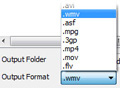




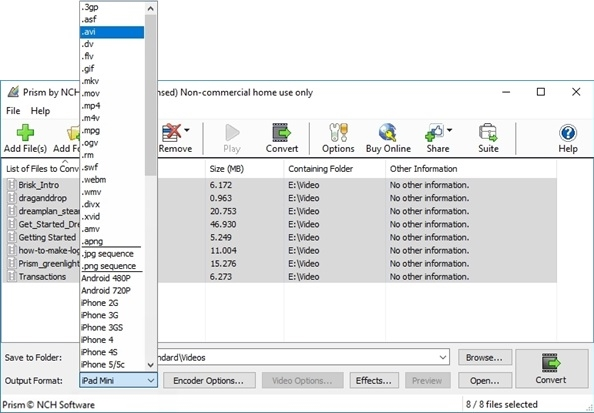
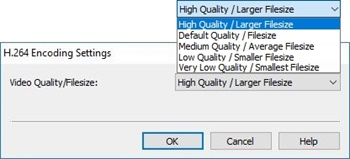
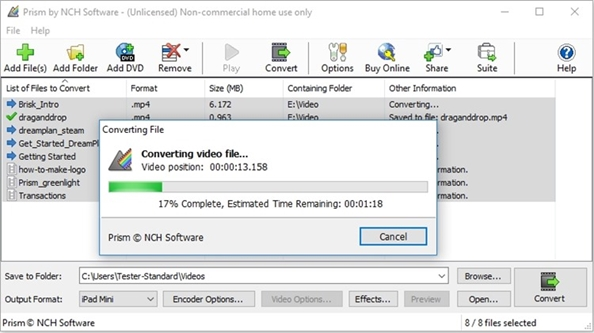

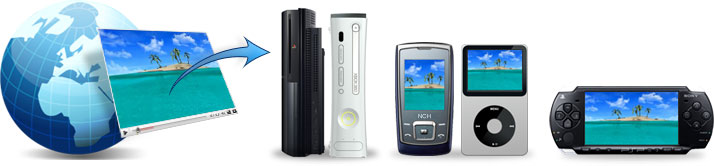 Show off Your videos virtually anywhere
Show off Your videos virtually anywhere