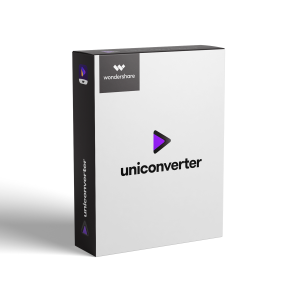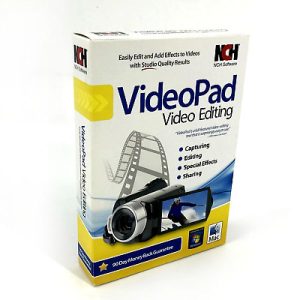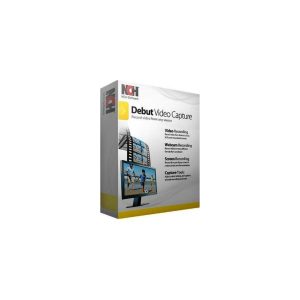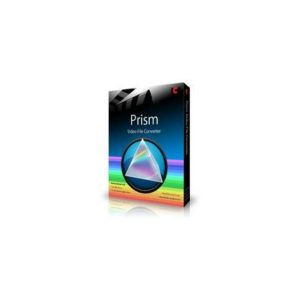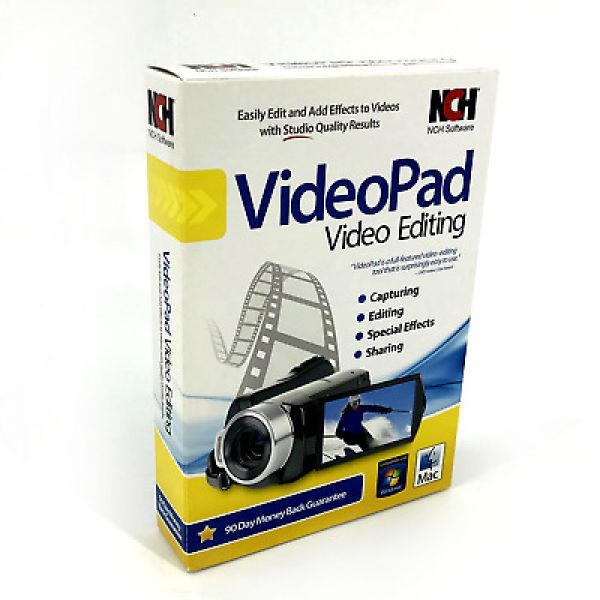

Buy VideoPad Video Editor(Masters edition) In Bangladesh
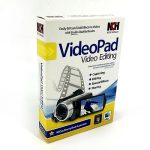
Buy VideoPad Video Editor(Masters edition) In Bangladesh
৳ 7,935.00 Original price was: ৳ 7,935.00.৳ 3,220.00Current price is: ৳ 3,220.00.
৳ 7,935.00 Original price was: ৳ 7,935.00.৳ 3,220.00Current price is: ৳ 3,220.00.
- All features unlimited audio tracks and plugins
- Intuitive, Fast Editing
- Fastest video stream processor
- Visual Effects & Transitions
- Includes over 50 effects & transitions
- Supported Video Formats
- Supports all popular video formats
- Export to File or Disc
- Burn, upload, save and share
- Pure Digital Audio Tools
- Edit and apply effects to audio tracks
- 3D and 360 Video Editing
- Edit and export 3D and 360 video files
This is a digital delivery item.

- Description
- Additional information
Description

 |
Capture Video From Camcorders and Other Video DevicesLoad a variety of video file formats from different sources. VideoPad can capture video from:
… and just about any other device connected to your computer. |
Cut the boring sections out of your video clips
|
 |
 |
Easy to use sequence makes editing a breezeView your clips in Storybook or Timeline mode, and optimize the time you spend navigating through clips on the sequence. The incredibly intuitive controls let you scroll, zoom, cut, and trim your clips quickly and easily. Use the Snapshot feature to extract still images from your video for use in your movie or to save them onto your computer Undock the preview window into an independent window to make your video editing station fast and efficient |
Audio EditingYou can easily add audio to your videos such as music and voiceovers to create a truly immersive video experience You can record audio directly into the program or use an existing sound file from an audio CD, a file on your computer, or from the NCH Software Sound Library Use the Text to Speech feature to have the words you write read allowed Apply audio transitions such as the audio fade effect to have your music fade in or out Apply audio effects such as chorus, distortion, echo, reverb, and more to get the most out of the audio in your movies |
 |
 |
Video Effects
|
Change Video Playback SpeedSpeed up video or apply slow motion to make sequences easier to view or to add a fun effect. Reversing playback is just as easy. To speed up or slow down a video clip, select the clip, then choose the Speed effect. This gives you the speed change options where you can adjust the speed using the slider. Anything below 100 will slow down the clip, anything above 100 will speed it up. |
 |
 |
Video StabilizationVideo stabilization is a simple solution for steadying “shaky” video clips, eliminating camera shakiness that can come from panning, rotating, zooming, or handheld shooting by applying a de shaker filter. To apply video stabilization, right-click on your video clip in the Media List and select “Stabilize video(s).” Then select a location to save the new stabilized video clip. |
Chroma KeyAlso known as green screen video editing, you can use chroma key transparency to overlay two video clips or images together and seamlessly integrate talent into separate backdrops and videos. |
 |
 |
Stereoscopic 3D VideoWhen you want to add clips already in 3D to your timeline or convert a video from 2D to 3D, VideoPad can help you share and view your movies in eye-popping 3D. Simply click the Stereoscopic 3D icon when you’re ready to export your finished movie. |
 |
Video Exporting
|
Additional information
| Vandor | NCH |
|---|---|
| Validity | Life Time |
Related Products
-
-
Buy Wondershare filmora 9 Annual Bundle
৳ 9,775.00Original price was: ৳ 9,775.00.৳ 9,150.00Current price is: ৳ 9,150.00. -
Wondershare UniConverter Perpetual
৳ 5,520.00Original price was: ৳ 5,520.00.৳ 4,830.00Current price is: ৳ 4,830.00. -
-
Buy Videopad Video Editor In Bangladesh
৳ 6,750.00Original price was: ৳ 6,750.00.৳ 2,415.00Current price is: ৳ 2,415.00. -
Debut Video Capture And Screen Recorder Home
৳ 4,945.00Original price was: ৳ 4,945.00.৳ 1,930.00Current price is: ৳ 1,930.00. -
Buy Wondershare Filmora 9 Standard Business In Bangladesh
৳ 29,325.00Original price was: ৳ 29,325.00.৳ 20,530.00Current price is: ৳ 20,530.00. -
Buy Wondershare filmora 9 Annual Subscription
৳ 3,910.00Original price was: ৳ 3,910.00.৳ 3,795.00Current price is: ৳ 3,795.00. -
Any Video Converter Ultimate
৳ 4,790.00Original price was: ৳ 4,790.00.৳ 2,300.00Current price is: ৳ 2,300.00. -
Buy Prism Video Converter Software Edition In Bangladesh
৳ 3,795.00Original price was: ৳ 3,795.00.৳ 1,599.00Current price is: ৳ 1,599.00.