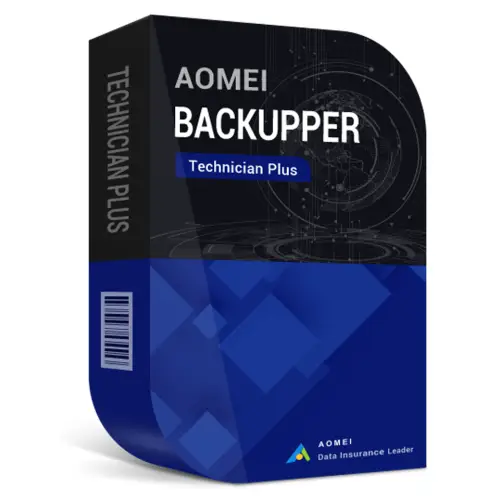
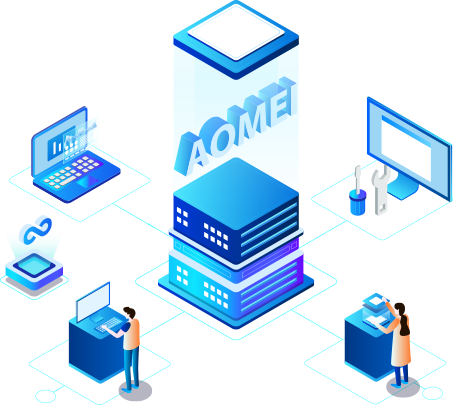
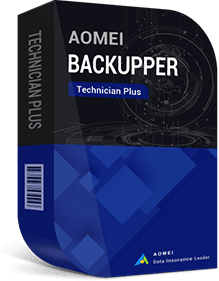
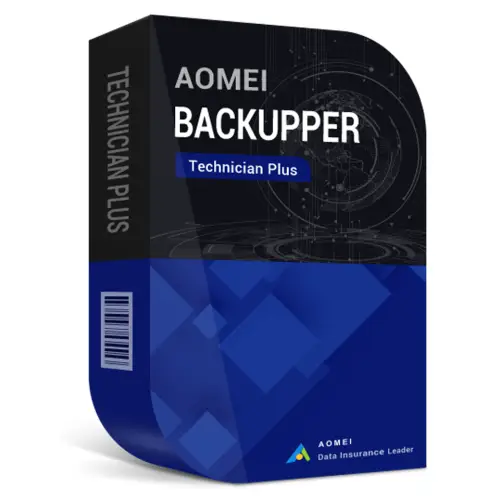


AOMEI Backupper Technician Plus in Bangladesh
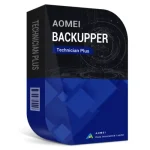
AOMEI Backupper Technician Plus in Bangladesh
৳ 97,750.00 Original price was: ৳ 97,750.00.৳ 69,000.00Current price is: ৳ 69,000.00.
৳ 97,750.00 Original price was: ৳ 97,750.00.৳ 69,000.00Current price is: ৳ 69,000.00.
- Free electronic delivery – Once the order has been placed, it will be processed within 12 hours (usually within 2 hours) and you’ll receive a message with your order which includes: Order ID, Licence Key (One PCs), Download Link and details for technical support.
- Complete software with backup & restore and cloning feature to safely protect system and files or upgrade hard drive on all Windows editions (Windows Server editions are not supported with this software version).
- The “Lifetime Free Upgrades” license ensures that you’re entitled to upgrade for FREE to any later new versions that we release after you buy. No annual billing or renewal cost. The license also includes free perpetual technical support.
- Trusted by users around the world!
- Provide backup solutions for unlimited PCs and Servers within your company.
- Deploy system image to multiple computers simultaneously over network.
- Offer billable technical support as a service to your clients.
- Support backup system drive, applications and personal settings on latest Windows 11.
This is a digital delivery item.

- Description
- Reviews (0)
Description
AOMEI Backupper Technician Plus Edition is an easy backup software for Windows PCs and Laptops, which contains all features of AOMEI Backupper and supports system/disk/files/partition backup & restore file sync, and system clone as well as provides schedule backup, merge images, dynamic volumes backup, UEFI boot, and GPT disk backup.
Key Features of Aomei Backupper Technician Plus Edition
What to Backup: System backup, Disk Backup, Partition Backup, File Backup, File Synchronize.
How to Backup: Schedule Backup, Event-Triggered Backup, Incremental Backup, Differential Backup, Backup Scheme, Command Line Backup, Hot backup.
Where to Backup: Backup to Internal& External Storage Device, Backup to CD/DVD, Backup to NAS/Network Share, Backup to Cloud Drives.
Clone& Restore features: System Restore, Disk Restore, Dissimilar Hardware Restore, Partition Restore, File Restore, Selective File Restore, Command-Line Restore. Disk Clone, System Clone, Partition/Volume Clone, Flexible Clone, Command-Line Clone.
Additional Utilities: PEX Boot Tool, Create Bootable Rescue Media, Merge Backup Images, Check and Explore Images, Encrypt and Compress Images, Comment and Edit Backups, Split and Delete Backups, Export/Import Tasks and Log Management, Email Notification, and VSS.
Practical Features of AOMEI Backupper Technician Plus
PXE Boot Tool: Boot multiple machines via the network, no need of bootable media.
AOMEI Image Deploy: Deploy system image to multiple computers within LAN.
Email Notification: Get to know the latest status of the backup/sync task via emails.
Quick Recovery from Accidents
With backup images at hand, you can easily restore business data when problems occur. The high restore speed reduces business downtime effectively.
- System Restore: Recover a broken computer to a previously working state. The must-have remedy prepared when updating to Windows 11.
- Disk/Partition Restore: Recover a disk/partition from various hard disk errors.
- File Restore: Retrieve lost or damaged work documents, financial statements and the like.
AOMEI Backupper Technician Plus Requirements:
- OS: Windows XP, Vista, 7, 8.1/8,10, 11, Server 2012, 2016, 2019 (all editions, both 32 & 64 bit)
- Supported Disk Styles and Types: u
- Master Boot Record (MBR) Disk
- GUID Partition Table (GPT) Disk
- Compatible with GPT/UEFI Boot
- Compatible with Dynamic Disk Volumes
Supported File Systems:
- NTFS
- FAT32/FAT16
- exFAT/ReFS
- Ext2/Ext3/Ext4
- Other file systems
- Display as RAW partition and perform a sector-by-sector backup mode.
- Storage Devices
AOMEI Backupper Technician Plus Supported Storage Device:
- Traditional hard disk drive (HDD), solid-state drives (SSD), and SSHD.
- External hard drive (USB 1.0/2.0/3.0), PC card, All Flash Drives, and Thumb Drives, and other removable media.
- All storage devices recognized by Windows, such as IDE, SATA, iSCSI, SCSI disk, IEEE1394 (FireWire), etc.
- Backup data to disc, such as CD-R/RW, DVD-R/RW, DVD+R/RW, BD-R.
- Hardware RAID, including RAID 0, RAID 1, RAID 5, RAID 10, etc.
- Network-Attached Storage (NAS) and Shared Network.
- Hyper-V, Virtual box, VMware virtual disk, and other virtual systems.
Note: Before you order this product, please contact us via live chat. This product is only for corporate and government organizations. If you want to use a personal version then try out this product:
Be the first to review “AOMEI Backupper Technician Plus in Bangladesh” Cancel reply
Related Products
-
Buy Malwarebytes Anti-Malware Premium In Bangladesh
৳ 12,000.00Original price was: ৳ 12,000.00.৳ 3,850.00Current price is: ৳ 3,850.00. -
Buy Emsisoft Anti-Malware Home In Bangladesh
৳ 1,955.00Original price was: ৳ 1,955.00.৳ 780.00Current price is: ৳ 780.00. -
Buy NordVPN Subscription (6 Month)
৳ 6,900.00Original price was: ৳ 6,900.00.৳ 4,600.00Current price is: ৳ 4,600.00. -
Buy IVACY VPN Subscription(Lifetime) In Bangladesh
৳ 13,800.00Original price was: ৳ 13,800.00.৳ 5,750.00Current price is: ৳ 5,750.00. -
Buy Special Combo Deal
৳ 16,470.00Original price was: ৳ 16,470.00.৳ 14,430.00Current price is: ৳ 14,430.00. -
Buy NordVPN Subscription(3 Year) In Bangladesh
৳ 41,975.00Original price was: ৳ 41,975.00.৳ 13,225.00Current price is: ৳ 13,225.00. -
Buy Eset Internet Security 2020 (3 User) In Bangladesh
৳ 2,415.00Original price was: ৳ 2,415.00.৳ 1,840.00Current price is: ৳ 1,840.00. -
Buy McAfee Internet Security In Bangladesh
৳ 1,150.00Original price was: ৳ 1,150.00.৳ 799.00Current price is: ৳ 799.00. -
Buy Kaspersky Internet Security (3 User) In Bangladesh
৳ 2,530.00Original price was: ৳ 2,530.00.৳ 2,070.00Current price is: ৳ 2,070.00. -
Buy NordVPN Subscription(1 year) In Bangladesh
৳ 14,000.00Original price was: ৳ 14,000.00.৳ 7,799.00Current price is: ৳ 7,799.00.



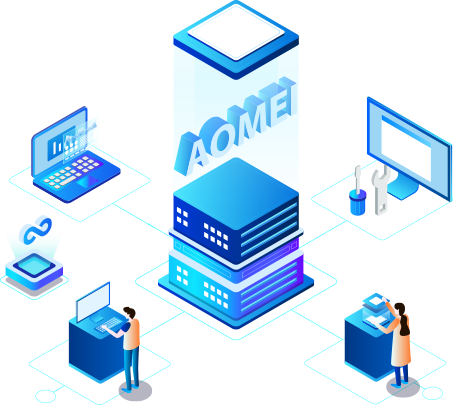

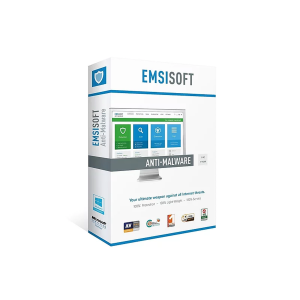




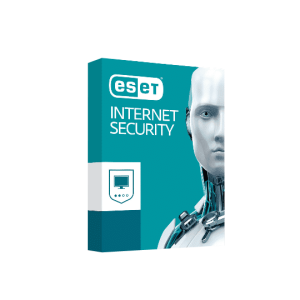
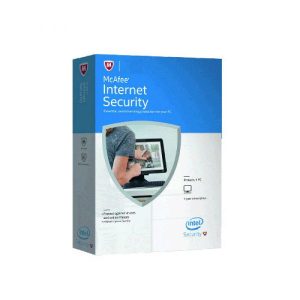
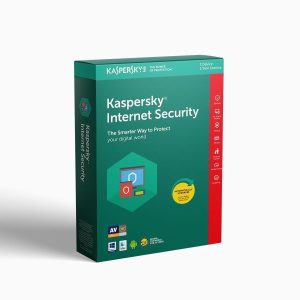
Reviews
There are no reviews yet.